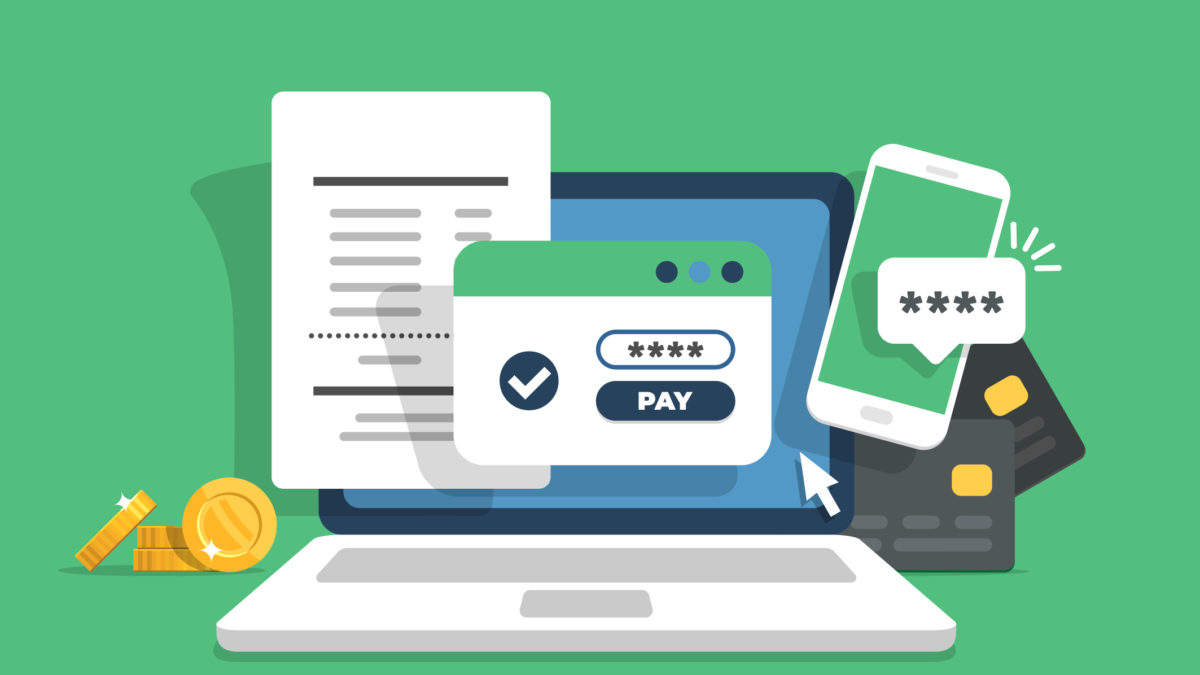4 Factors to Consider when Choosing a Landscape Company in Mobile, Alabama
March 11, 2022
Top 8 Lawn Care Tips For Your South Alabama Landscape
April 15, 2022There are many elements to exceptional customer service, especially for companies that provide a professional service like landscaping. This includes responsiveness, convenience, customer engagement, adherence to timelines, and other aspects that create a positive customer experience. Unfortunately, as companies grow and flourish many find it hard to continue providing the same level of care to every customer.
As a company built on strong relationships and dedicated customer service, Chad’s Landscape Management is committed to never losing sight of our most precious asset – our clients. That’s why we’re introducing a customer service system to ensure we can always provide you with the best service in the business.
It’s called Jobber, and it’s full of exciting features that help our new and exciting clients enjoy a hassle-free landscape experience. From interactive scheduling to online payments to live activity logs and more, we’re certain you’ll love how easy your dedicated client hub makes managing your landscape maintenance.
Let’s take a look at how this interactive service tool helps us deliver exceptional customer service to every client.
WHAT IS JOBBER?
Jobber is a cloud-based software platform designed to help field service businesses manage client data, streamline operations and provide a seamless customer service experience from start to finish. For clients of Chad’s Landscape Management, Jobber acts as an interactive portal that makes it easy to request service, pay invoices, view quotes, communicate with our team, and stay fully updated on the status of your landscape care at all times.
HOW IT WORKS
Jobber’s simple platform design helps you enjoy exceptional customer service from day one, starting with an easy online quote request. By filling out our short questionnaire with your contact information, requested services, and preferred schedule, you will receive immediate access to your client account – and we will receive an immediate copy of your request.
After submitting your request, you will receive an email to the address provided with a direct link to access your client account. Once you click the link, you’ll be directed to the home screen of your client hub, where you’ll find a variety of tabs and tools to manage your landscape maintenance account.

The client dashboard is packed with key features that help you communicate with our company and manage your account. These include:
SERVICE REQUESTS. The online request tab makes it easy to request new or additional services, like adding some spring color to your beds or receiving an extra mow before your backyard BBQ. We will receive a prompt email alert and be in touch with you to confirm your request as soon as possible. Plus, every request is saved in your activity log so you can look back on past requests without needing a complex paper trail.
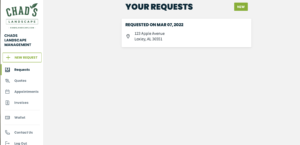
To make a request, simply click the “New Request” button located on the top of your client dashboard menu and fill out the short questionnaire. Click the “Requests” link to view your request history.
QUOTES. Thinking about adding that covered patio you’ve always pictured? Online quotes allow you to look over our proposals at your leisure and approve or request changes as needed. They’re permanently stored on your platform so you can easily confirm our competitive pricing. You can even pay deposits online to secure your preferred spot on the schedule in seconds!
APPOINTMENTS. Here’s where you can view and manage a detailed account of all your past and future appointments. Your schedule is updated in real-time, allowing us to quickly notify you of any changes caused by poor weather or other unavoidable factors.
INVOICES AND ONLINE PAYMENTS. Our automatic online payment process means you can enjoy premium landscaping without having to lift a finger. Credit cards are stored within your wallet using Jobber’s secure, encrypted processing software for guaranteed privacy and payment security (we won’t even know your card number.) On the 1st of each month, payments will be automatically applied and a receipt will be posted to your account. You can also view all past and current invoices as well as your full payment history at any time within your client dashboard.
To enter a new payment method, click the “wallet” link in your client dashboard and choose “Add Payment Method”. This will load a secure, encrypted form where your credit card information can be entered and stored safely.
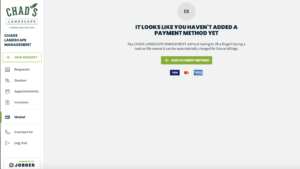
From our customer service software to our comprehensive maintenance packages, Chad’s Landscape Management is committed to going the extra mile to provide you with the personalized service you deserve. If you’re ready to take the next step in stress-free landscape care, we ask that you log-in, submit your payment information, and explore our exciting new client center for yourself. We can’t wait to service your landscape needs!